Webinar #5 - Testing and Budgeting
-
Register
- Non-member - $99
- ACCMA Member - Free!
- MIEC Policyholders - $49
- NSMS Member - Free!
Webinar #5 - Testing and Budgeting
June 13, 2013
12:15 pm-1:45 pm
NOTE: ACCMA members and their office staff may attend this webinar free of charge. However, you practice must be registered for the ACCMA's comprehensive "Charting a Path to ICD-10" program. For more information and to register your practice, call 510-654-5383.
Synopsis:
Testing is a final step before implementation; budgeting is a first step toward beginning implementation. But you can't budget before you are aware of all that is involved. Toward that end, we will begin by discussing the final phase of implementation (testing) and then discuss how you can plan your budget for all these phases or tasks. Testing will require consideration of:
• Which transactions should be tested with ICD-10
• Who should the practice test with
• When the testing begin
Budgeting will require consideration of:
• Where will the expenses occur
• What might those expenses be
Presenter:
As founding principal and Senior Consultant of The Sage Associates, Mary Jean is a nationally recognized speaker, consultant, and educator. Mary Jean assists healthcare professionals address and resolve management and business development issues. Her unique blend of administrative and clinical skills has earned her a reputation as an expert in managed care operations and reimbursement management. She is recognized nationally for her expertise in coding and billing and the practical seminars and workshops she presents to healthcare professionals. She was instrumental in developing the Certified Medical Billing Associate program, which credentials medical billers. She currently serves as an advisor to a number of billing and coding publications. Mary Jean has presented seminars and webinars for Bay Area medical societies for many years, and also for CMA.